Extract PDF Pages Online – Free & Secure PDF Page Extraction Tool
Upload your PDF, select pages to extract, and download the new document
Drag & drop your PDF file here
or
Supports PDF files up to 10MB
Processing your PDF...
PDF Pages
Or specify page range:
Extract PDF pages online instantly with ConvertGuru’s powerful PDF page extraction tool. Upload your PDF, select the pages you need, and download a new document in seconds. No downloads. No registration. Completely free. Experience fast, secure, and effortless PDF page extraction on any device.
- Use on any platform: Mac, Windows, iOS, Android, and Linux
- Join 1.7 billion+ satisfied users
- Enterprise-grade TLS encryption & GDPR compliant data protection
Extract PDF Pages Online instantly
start extracting pages in seconds with no downloads or registration. Simply upload your PDF, select the pages you want, and create a new document instantly.
Rediscover the Joy of PDF Editing
Experience effortless PDF editing with our intuitive online PDF page extraction tool. Extract pages so easily that you’ll wonder why you ever struggled with complicated software.
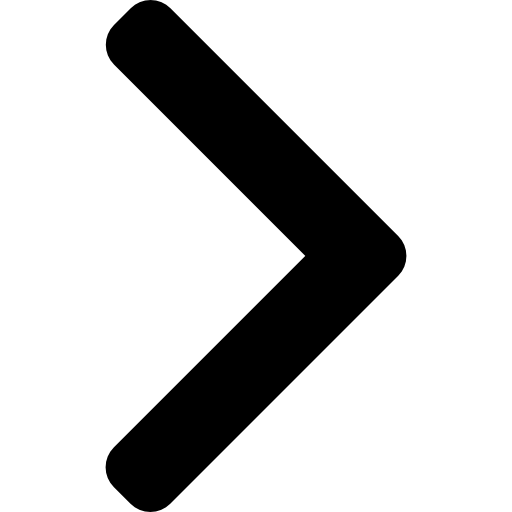
Multi-PDF Processing Made Simple
Simplify your work with multi-PDF page extraction online. Extract pages from single or multiple documents, combine pages into one file, or split large PDFs into smaller, focused documents.
Advanced Extraction Features
Go beyond basic extraction with our powerful online PDF page extractor. Rotate pages, duplicate content, rearrange order, and merge selections from multiple source documents seamlessly.
Flexible Export Options
After you extract PDF pages online, save them in the format you need — PDF, JPG, Word, or PowerPoint. Choose the format that works best for your workflow, all in one easy tool.
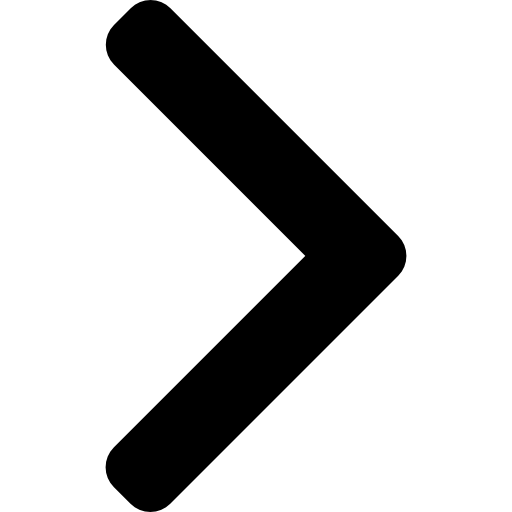
Enterprise-Grade Security & Privacy
Our PDF page extraction tool online ensures your files are secure with TLS encryption. Files are automatically deleted after processing, and we follow strict GDPR-compliant data protection protocols.
How to Extract PDF Pages Online – 3 Simple Steps

How to Extract PDF Pages Online – 3 Simple Steps
Step 1 – Upload Your PDF File
Drag and drop your document into our free online PDF page extraction tool. No installation required — works instantly in your browser.
Step 2 – Select Pages to Extract
Choose specific pages or ranges you want to extract. Export them as a single document or multiple files using our PDF page extractor online.
Step 3 – Download Extracted Pages
Save your extracted pages in PDF, JPG, Word, or PowerPoint format — ready in seconds.
🚀 No Installation Required | 🔒 Bank-Level Security | 💯 Free Tool
FAQ - Extract PDF Pages Online
Rate This Tools
Average rating 0 / 5. Vote count: 0
No votes so far! Be the first to rate this post.